Elevate your patient experience with affordable precision and speed




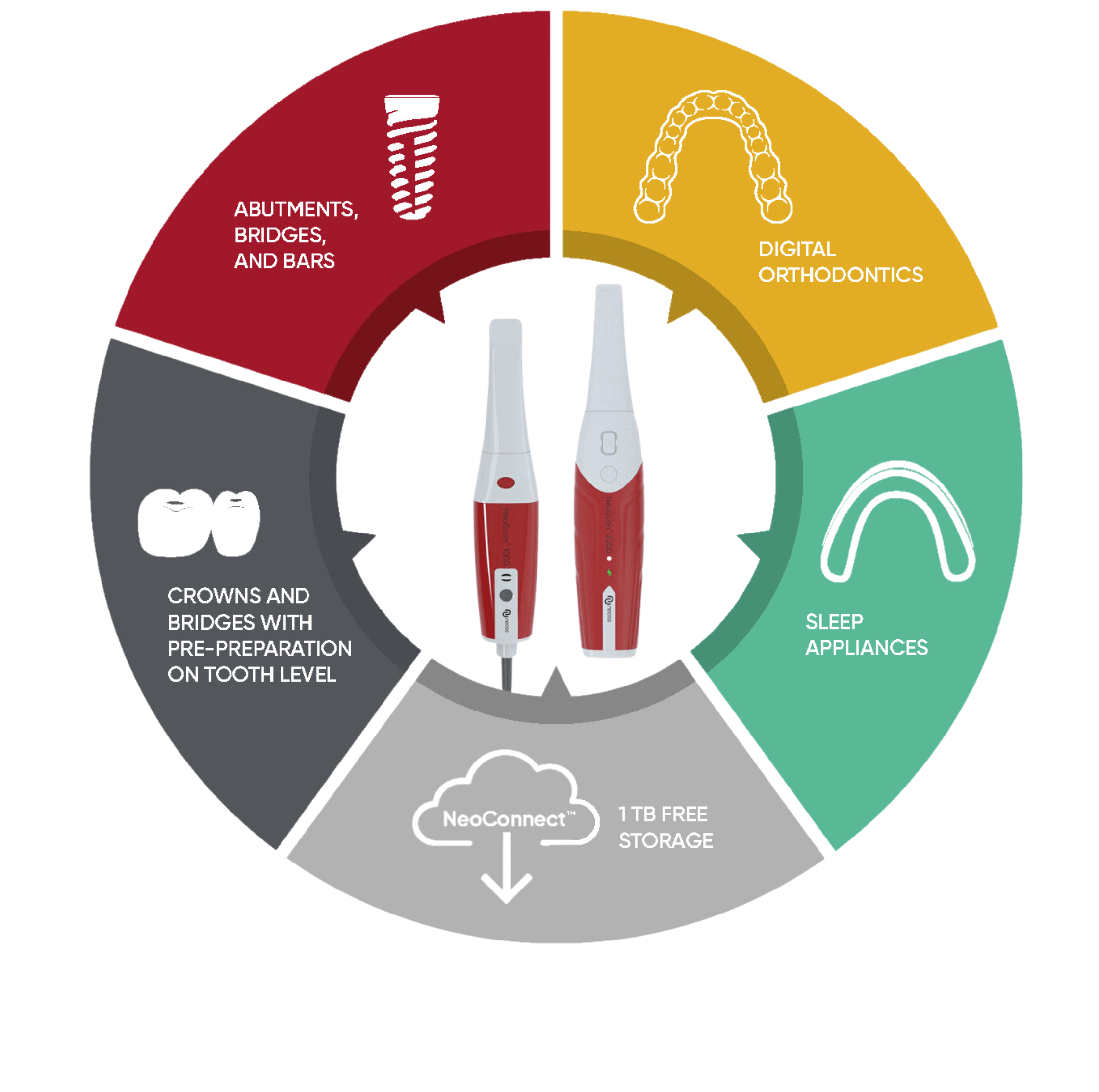
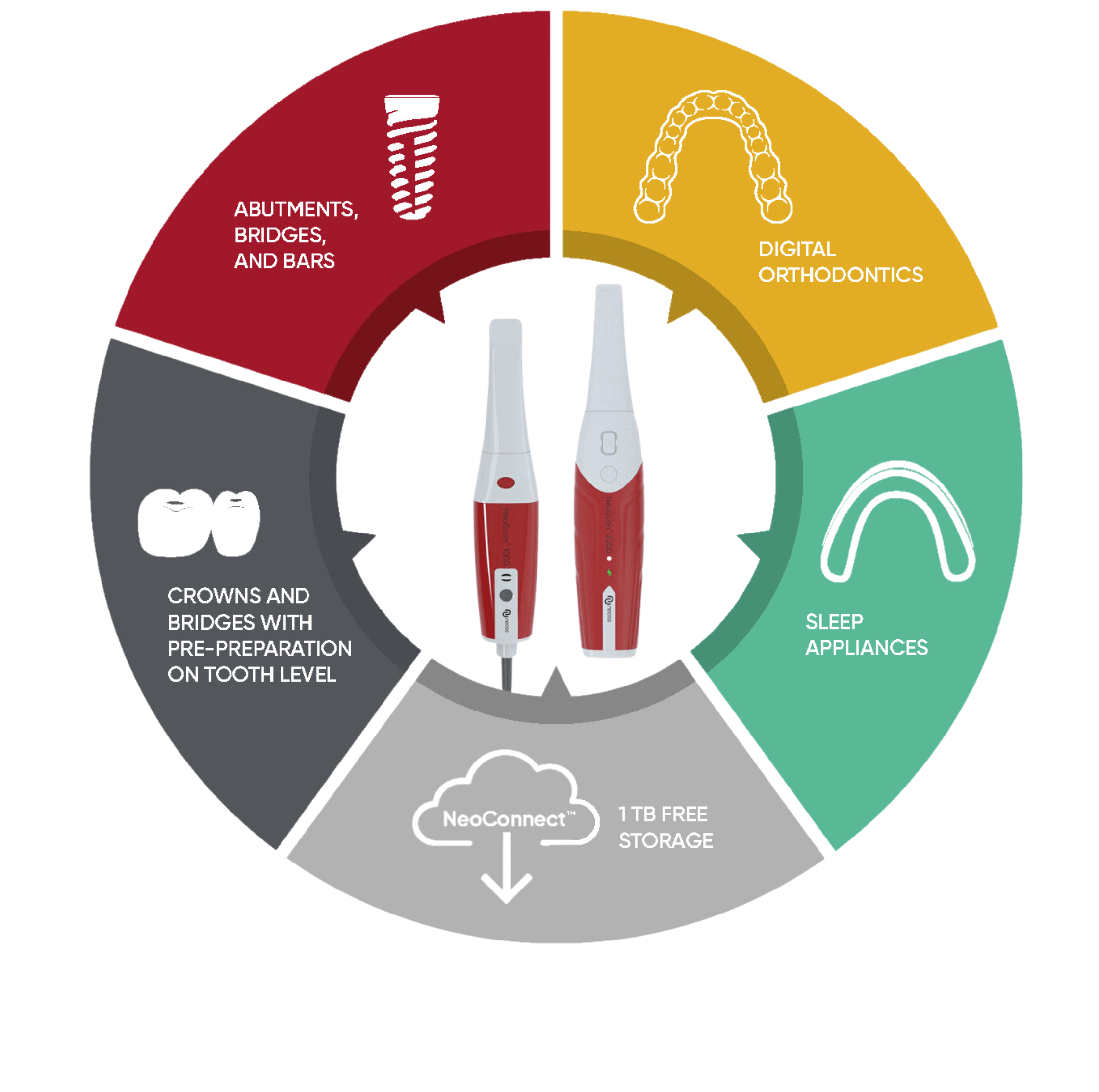





Fast, accurate and easy to use
NeoScan™ 2000 Wireless
- Easy to use with long-range connectivity.
- Two times longer battery life compared to leading brands.
- Fast and accurate scanning
- Attractive price with no license fees
- No calibration needed
- Lightweight

The ultimate wireless intraoral scanner for a seamless digital experience. Its speed, lightness, and mobility redefine efficiency, ensuring exceptional results in hard-to-reach areas. Scan around 60 cases a day on one charge, with instant activation from sleep mode when needed.
NeoScan™ 1000
- Easy to use
- Fast and accurate scanning
- Attractive price with no license fees
- No calibration needed
- Lightweight

The NeoScan 1000 streamlines digital workflow for fast, precise, and user-friendly performance. Its USB connection allows easy sharing among chairs, eliminating the need for extra power sources. Experience quality, efficiency, and value, all without worrying about licenses or fees.
Webinars
Webinars

19 October, 12:30 AM CEST
No strings attached: Intra-oral scanning made simple

End to End Digital Restorative Workflow using NeoScan 1000
Mr. Dhrumil Shah
Free solutions with your scanners to make digital dentistry easy and affordable
Invest in NeoScan and get the full package: NeoPro software and NeoConnect cloud service included. No extra fees for licenses or storage. Seamlessly integrate and unleash your scanner’s potential at no additional cost.

NeoPro® software
- Optimized scanning of metal and shining surfaces
- Automatic detection of margin lines
- Quadrant snapshots for aligner system
- Occlusal analysis and undercut check

NeoConnect® cloud service
- No storage or cloud fees, enjoy up to 25,000 cases of FREE storage.
- Add all the patient data you need
- Seamless process with your lab partners
- Full compliance with data privacy



Discover EasyDigital - Treatment solution for you and your team
Start revolutionizing your practice today with a seamless digital workflow – saving time, boosting predictability, and achieving functional and long-term esthetic outcomes for your patients.
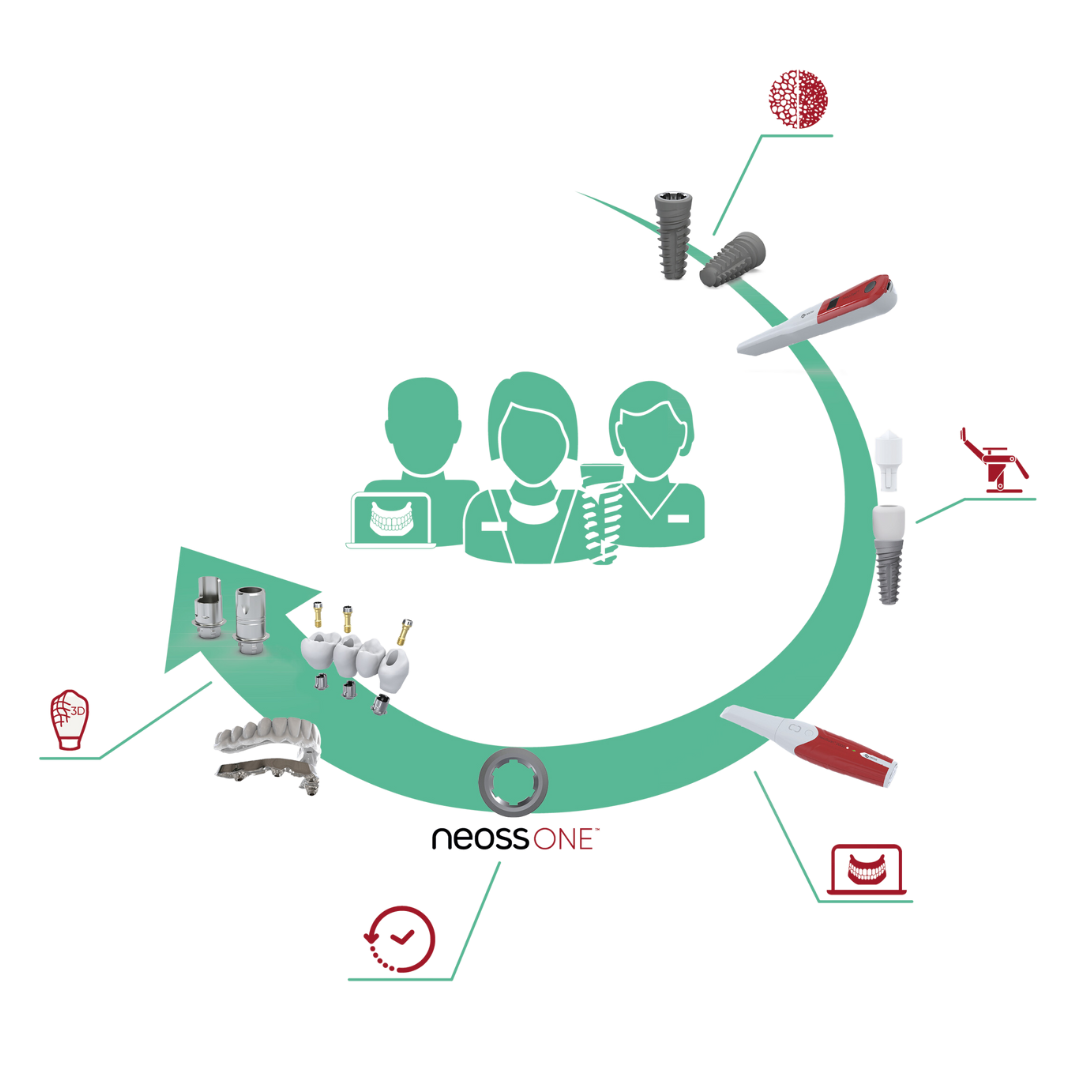
Downloads
Downloads
Need support with your NeoScan?
If you have any questions regarding your NeoScan 1000, NeoPro, or NeoConnect start with consulting the most Frequently Asked Questions (FAQ) we have put together for you below.
If you can not find what you are looking for you can email or call our NeoScan support team. We will get back to you as soon as we can and you can expect an answer within 24 hours. There might be a longer response time during certain holidays.
Phone NeoScan: +44 1423 817-733
Email NeoScan: neoscan.support.uk@neoss.com
Warranty: Download
Is there a subscription fee?
No. There is no subscription fee for NeoScan 1000 or the NeoPro Software.
Is there a fee for cloud storage?
We provide cloud storage on our cloud platform, NeoConnect. You will get storage of over 1TB for dental clinic and dental laboratory, free of charge.
Where can I find the packing list?
Where can I find the IFU and manual?
They can be found inside NeoScan suitcase and can also be downloaded on the Neoss website, click here.
Can I download the NeoPro software to my Mac computer?
Is NeoScan 1000 / 2000 compatible with my Windows computer?
What is the minimum computer specification requirements for NeoScan 1000 / 2000?
| Component | Minimum specification |
| Processor / CPU | Intel® Core i7 9th Generation, base frequency 2.6 GHz (or better) |
| Memory / RAM | 32 GB DDR4, frequency 2666 MHz (or better) |
| Disk | 512G (or more); Fast SSD for fast processing of data during scan process |
| Graphics card / GPU | NVIDIA® GeForce® GTX 1650 (or better) |
| Display | 15.6″ FHD (1920 x 1080) (or more); Optional: Touch screen |
| Ports | USB 3.0 ports; important as otherwise data can not be read from scanner in required speed |
| Operating system | Windows 10 / 11, 64 bit |
How do you work with cloud storage, data management, extensibility, and cooperate with dental laboratories?
Neoss provides a cloud solution known as NeoConnect. To learn more about it, please visit https://neoss.allied-star.com/login.
How do I mount the scanner tip?
On the handpiece, remove the protective cover before mounting the scanner tip to it.
How can I get support?
If you need support with getting started with our products, onboarding training and how-to guides, we recommend getting in contact with our local team. You can find our offices contact details here.
NeoScan™

Featured products




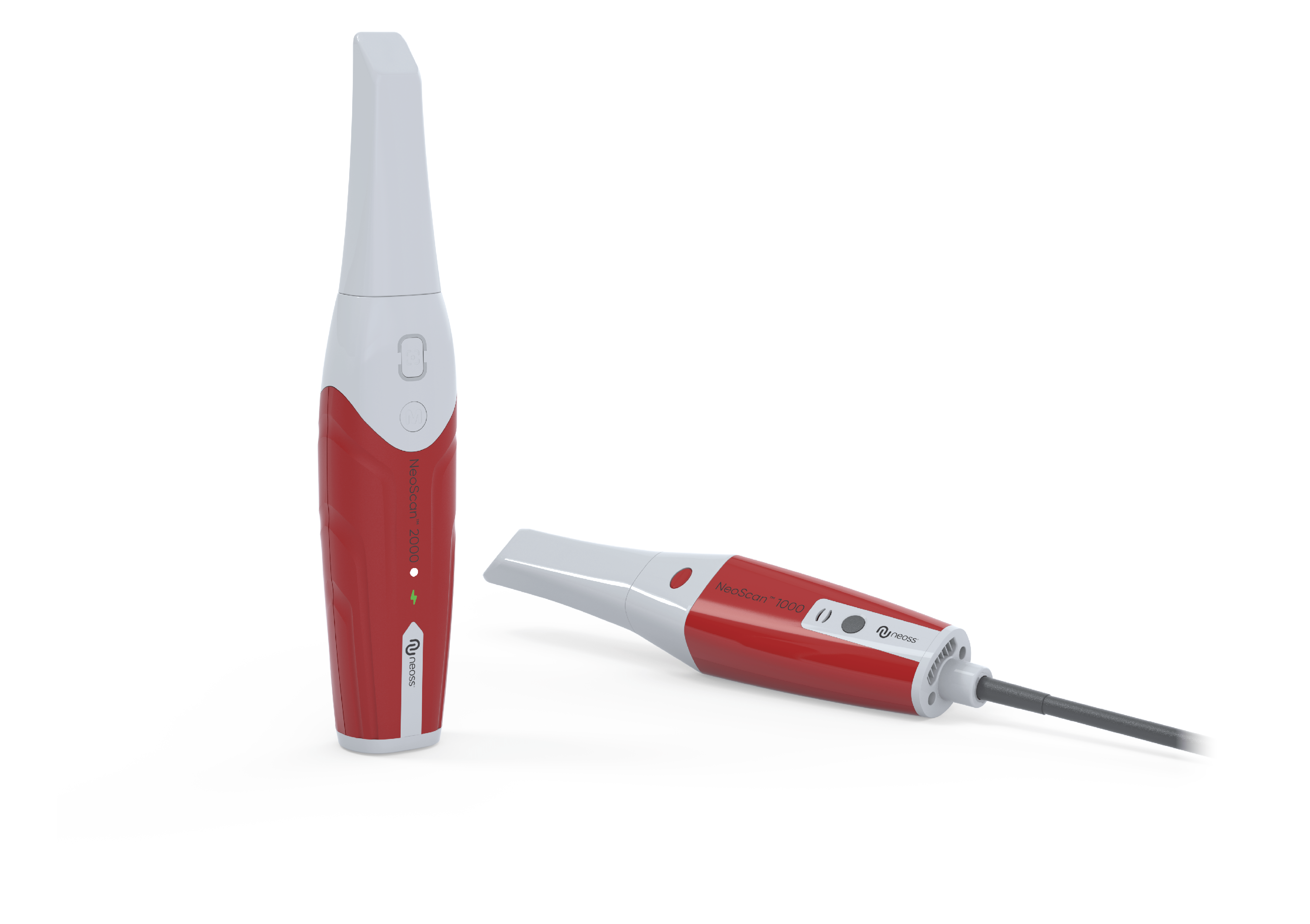




.jpg?width=1800&name=Neobase%20white%20(1).jpg)
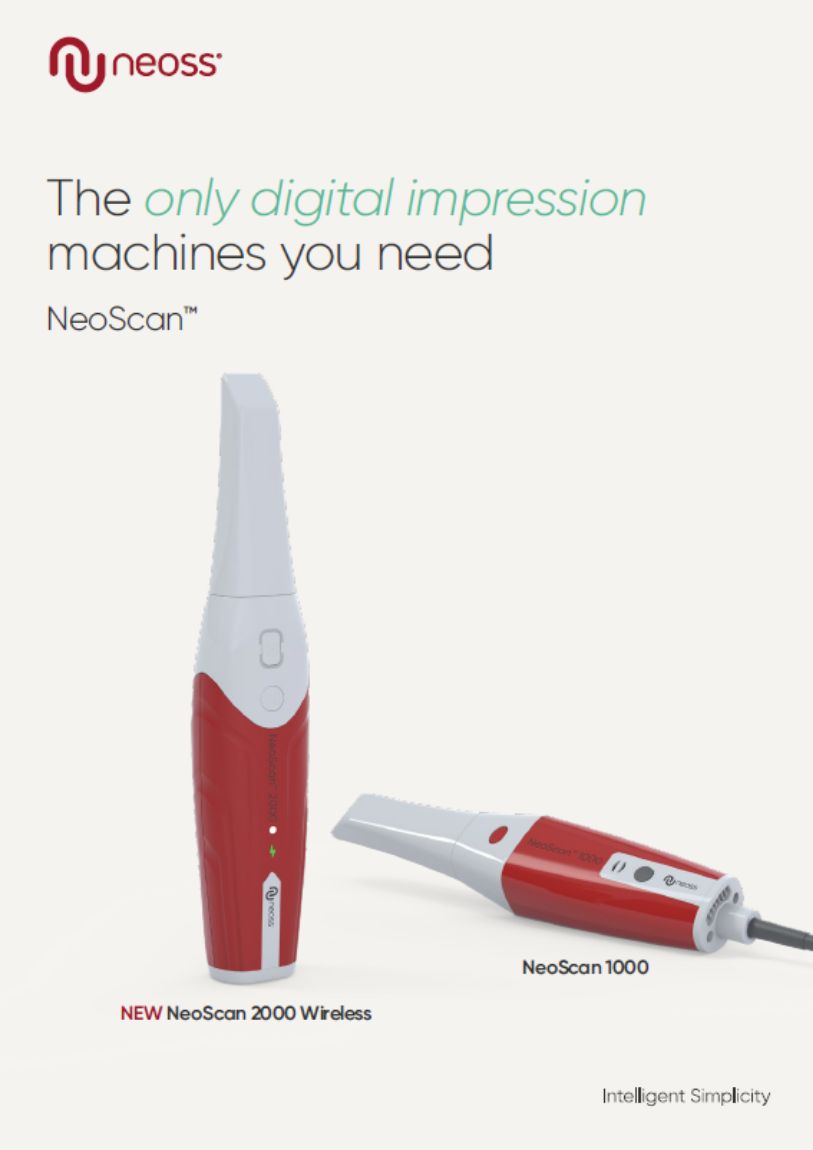
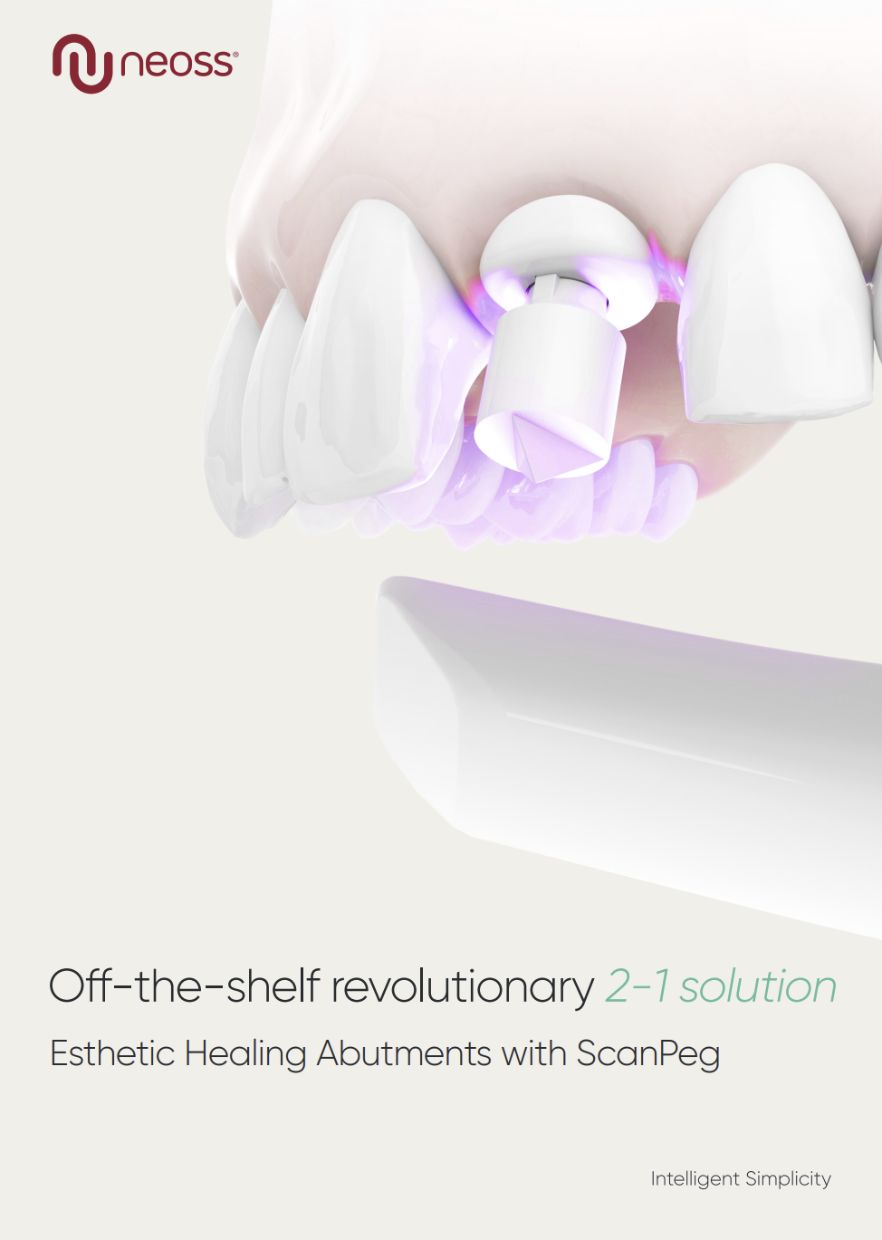
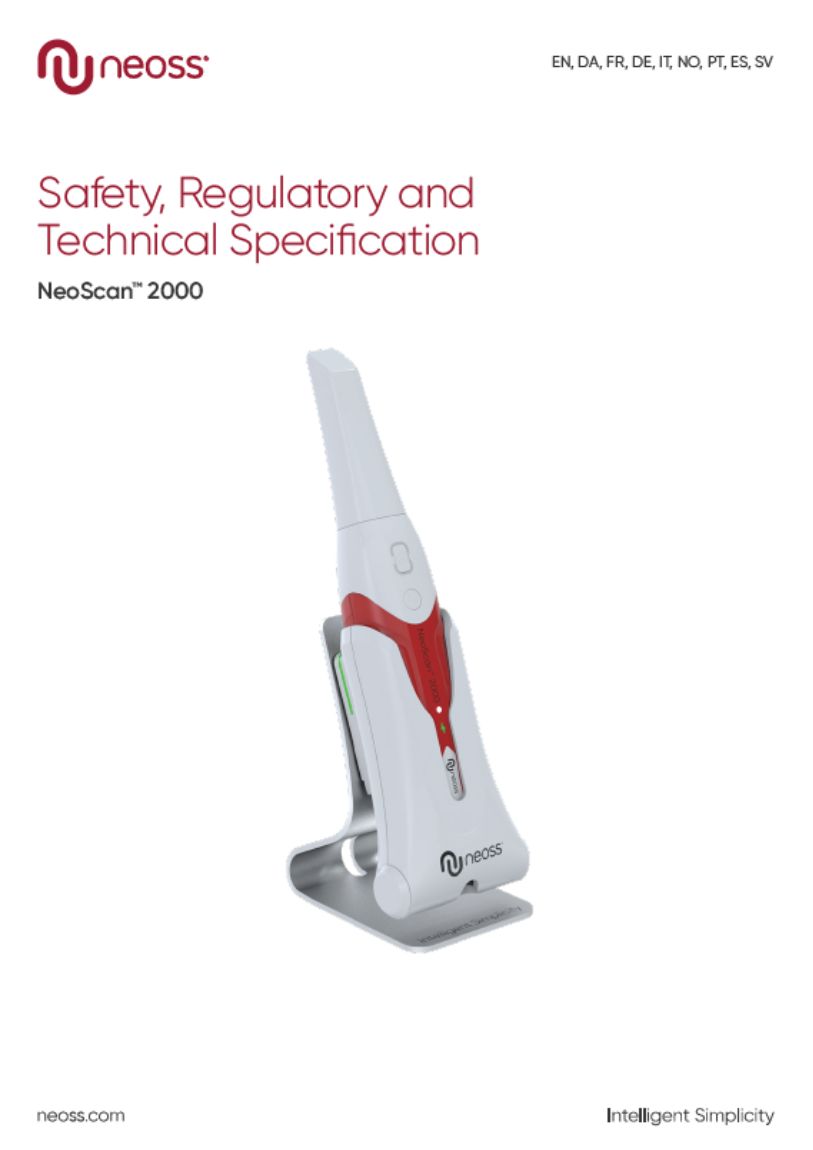
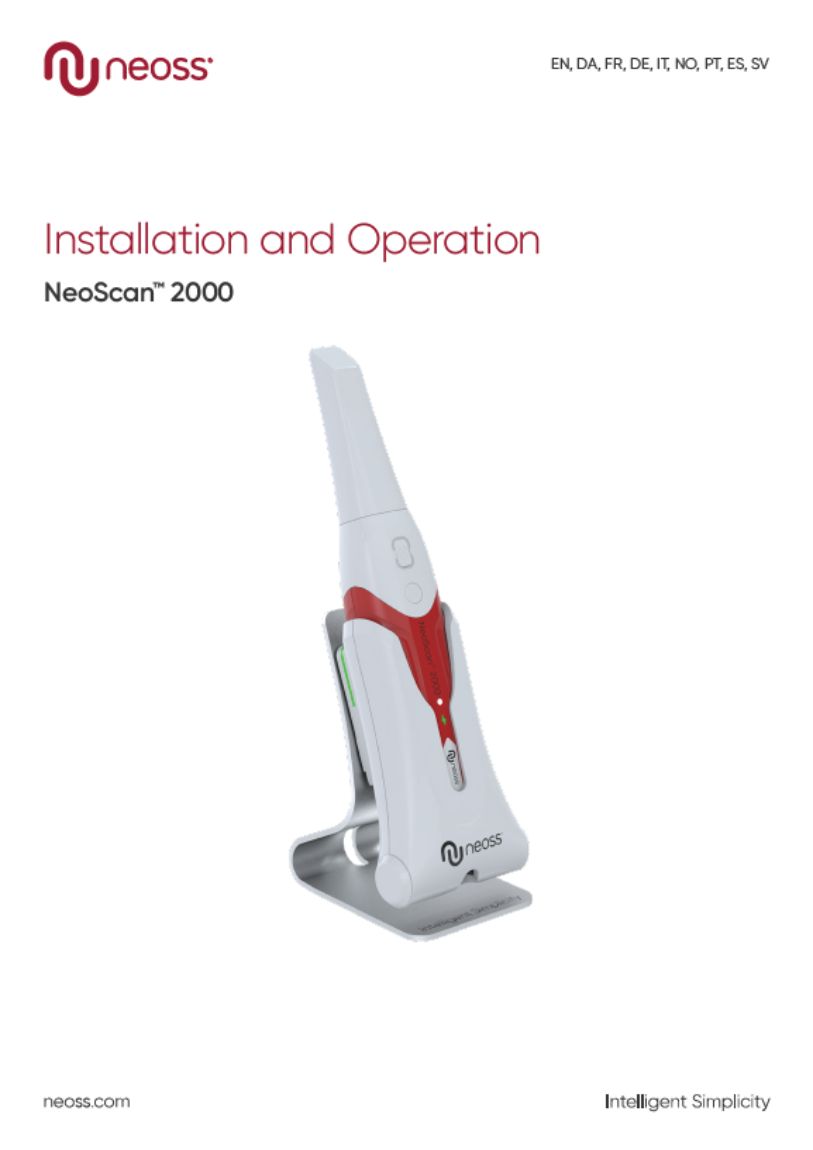
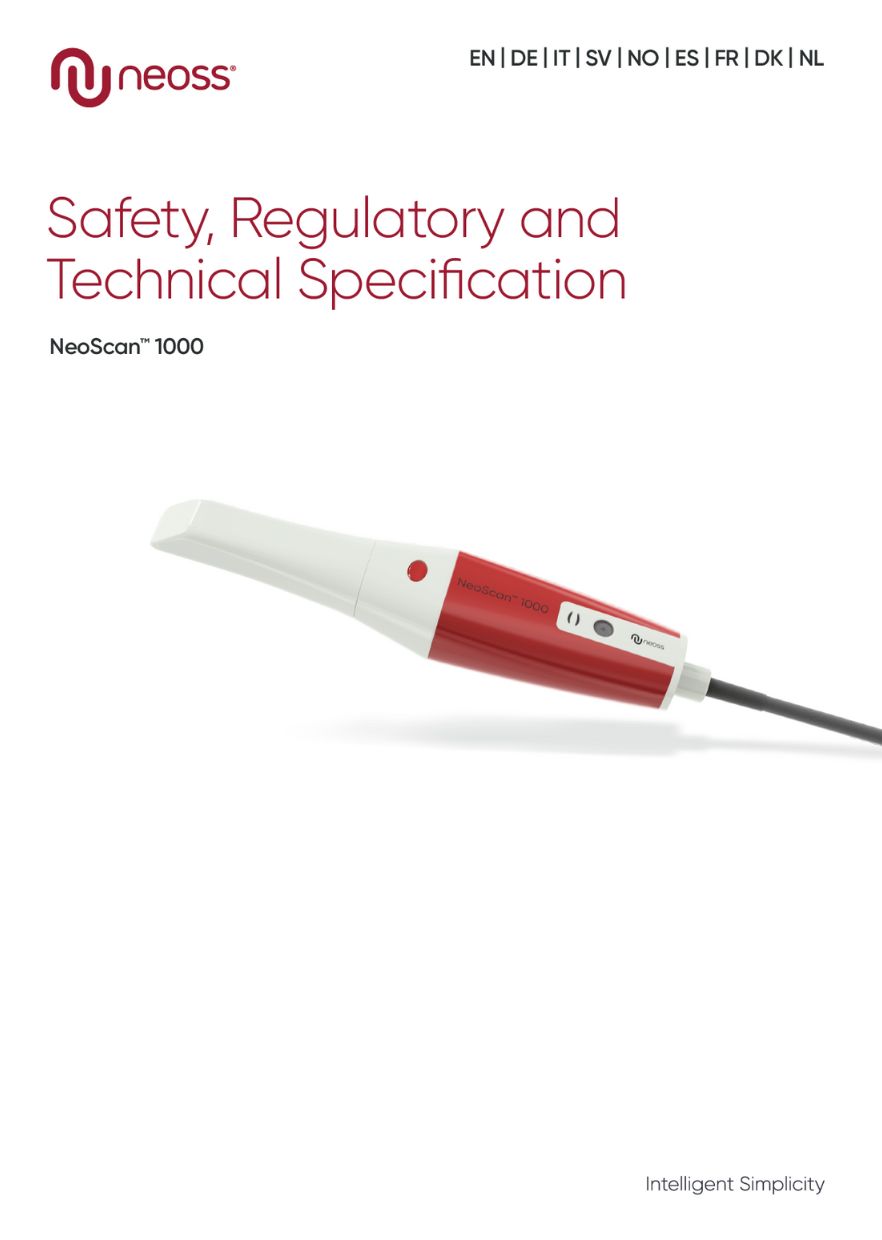



.jpg?width=1200&name=Product-image-example-tilt-shift%205%20(1).jpg)